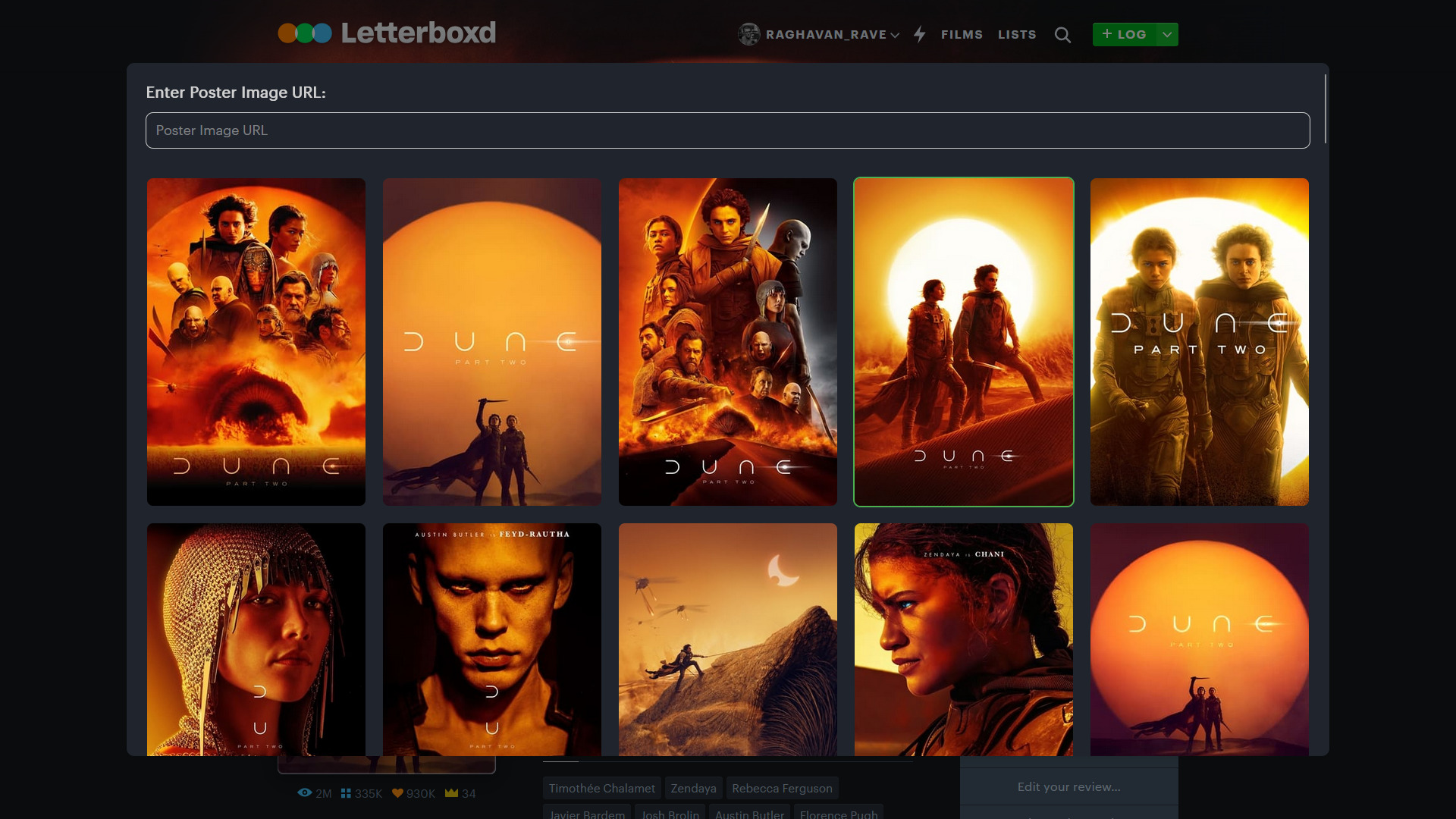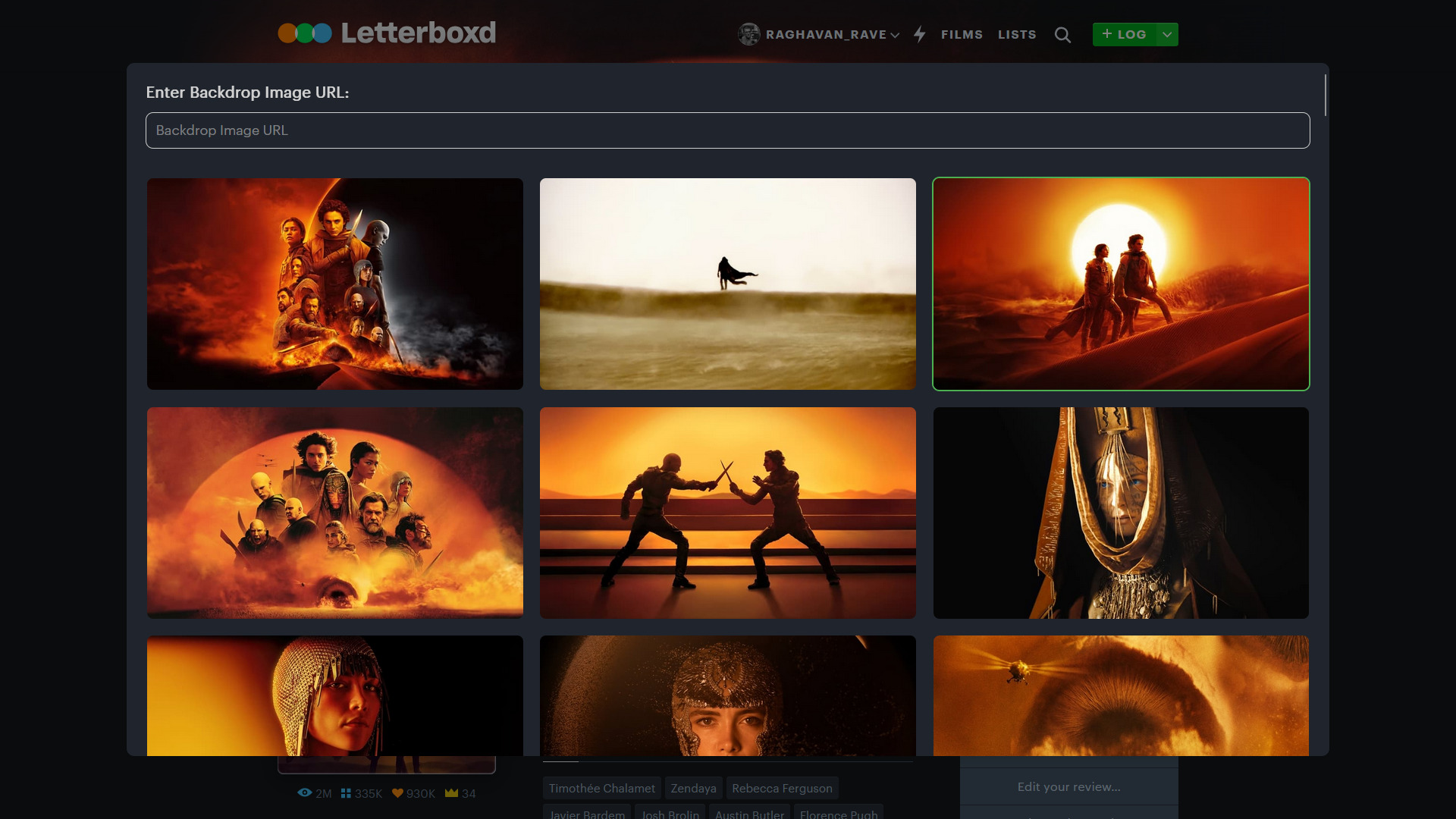letterboxd-custom-images
Letterboxd Custom Images
This userscript allows you to customize letterboxd posters and backdrops without letterboxd PATRON.
All the customization this userscript provides is local and won’t be visible to other users.
Installation
- Install the Tampermonkey extension.
- Then, click here and press install.
- Open settings and enter your TMDB API key (login into TMDB and get it from here) (used by image chooser but optional).
- Done! 🎉
[!NOTE]
If you are on chromium based browser (i.e chrome, edge, opera, brave etc…) Make sure to enable developer mode.
If you don’t know how, watch this 2 mins youtube video.
Screenshots
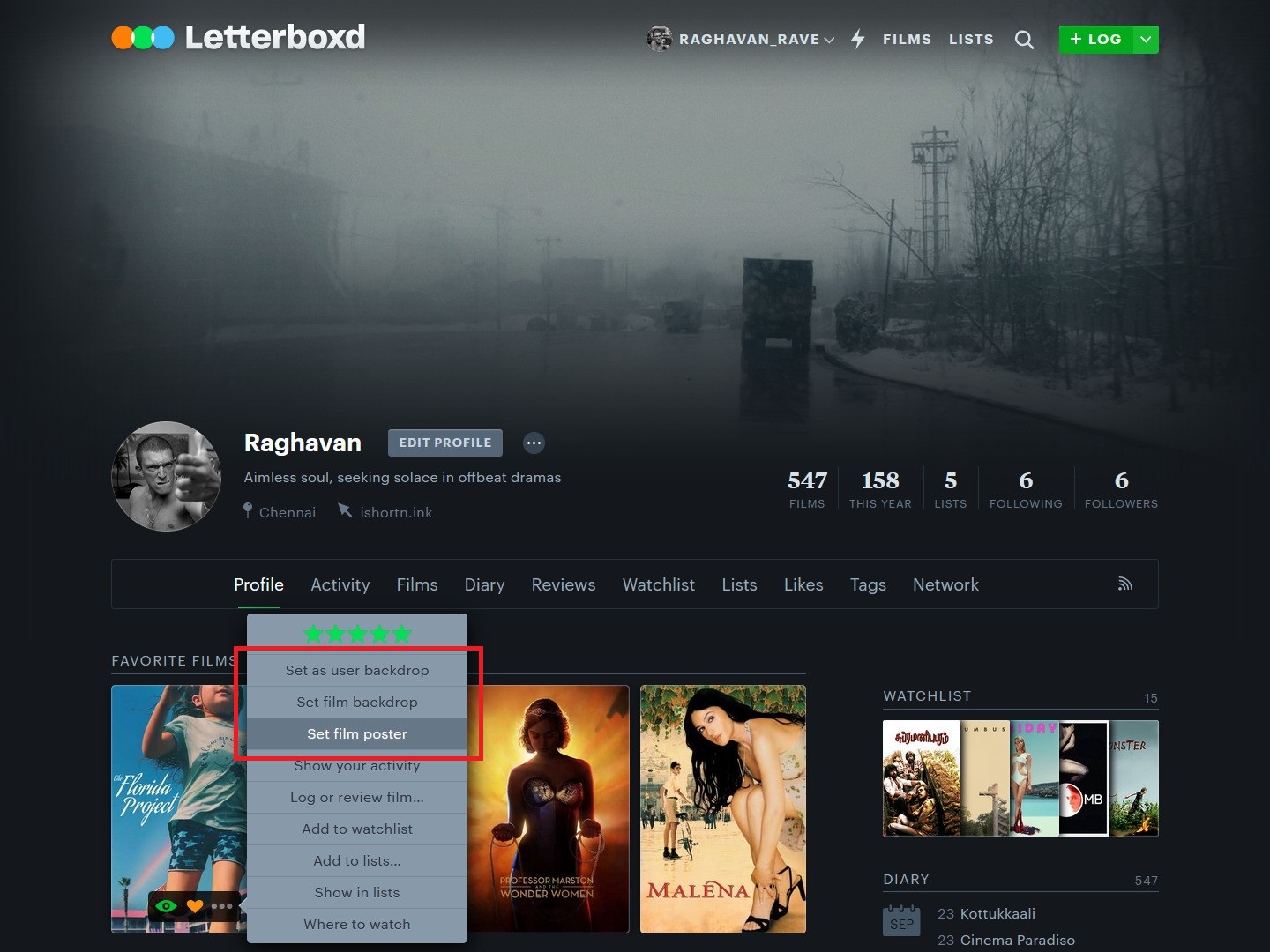
Original images

Customized images with this userscript

Automatically display backdrops for less popular films
Letterboxd doesn’t display backdrops for less popular films. So this script uses your TMDB Api to fetch backdrop automatically for those films and display them.


How to open settings?
To open settings, click on the tampermonkey icon in your browser and click the gear icon. The gear icon will only appear if you are in a letterboxd page.
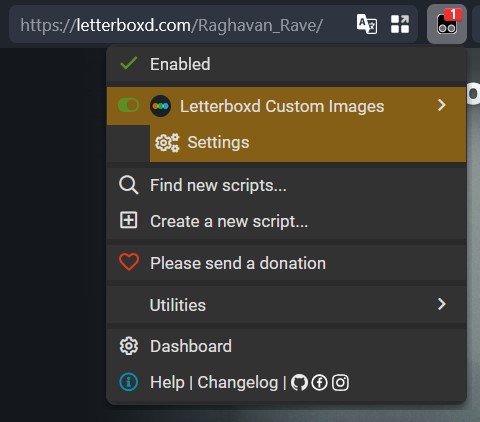
Screenshots of settings menu
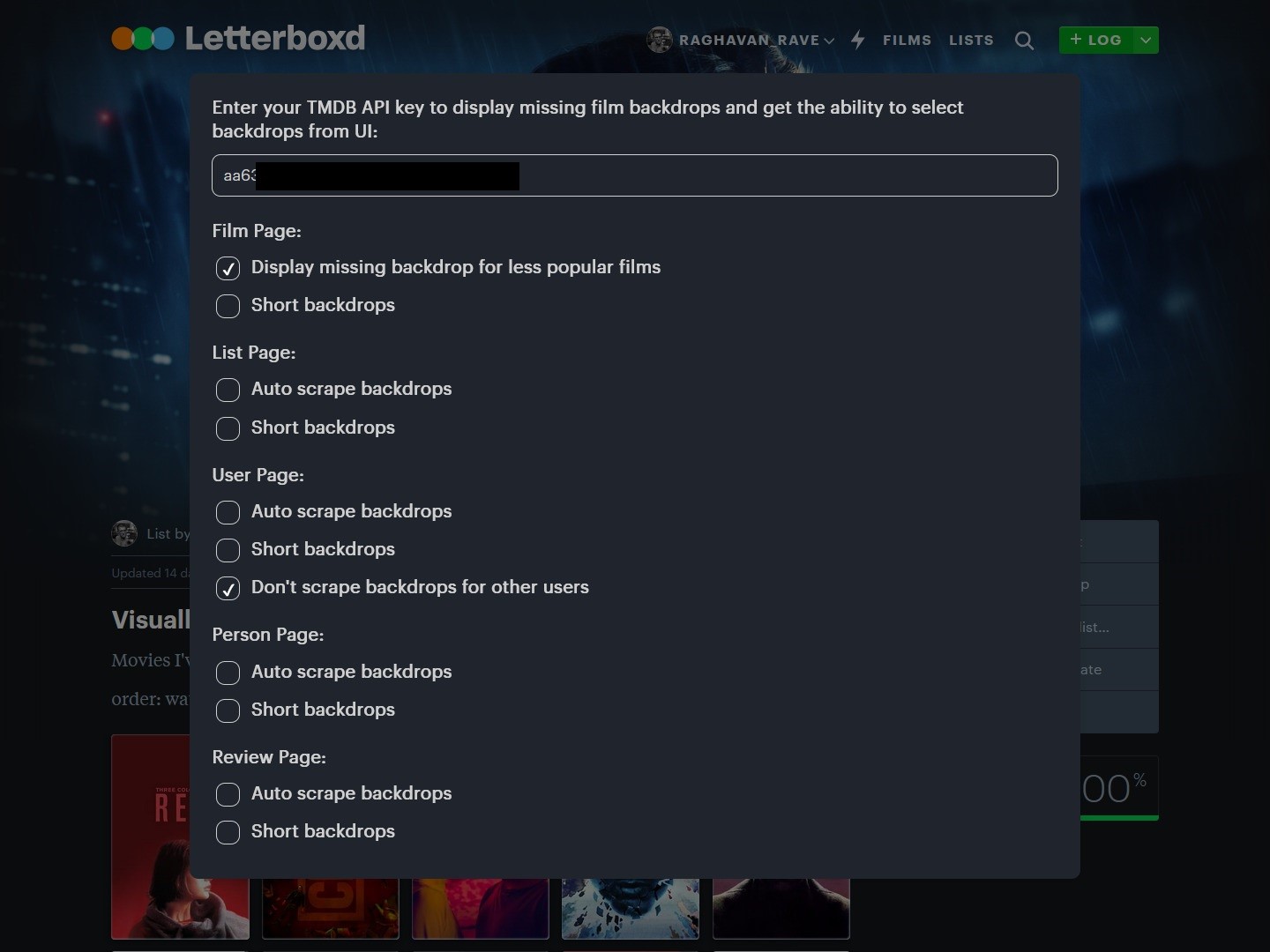
Screenshots of image chooser
Note: The image preview will only appear if you have entered your TMDB API key. Without that, you can only enter image url manually in the text box.